There are 2 ways to download the App to your Garmin:
- From Garmin Store: https://apps.garmin.com
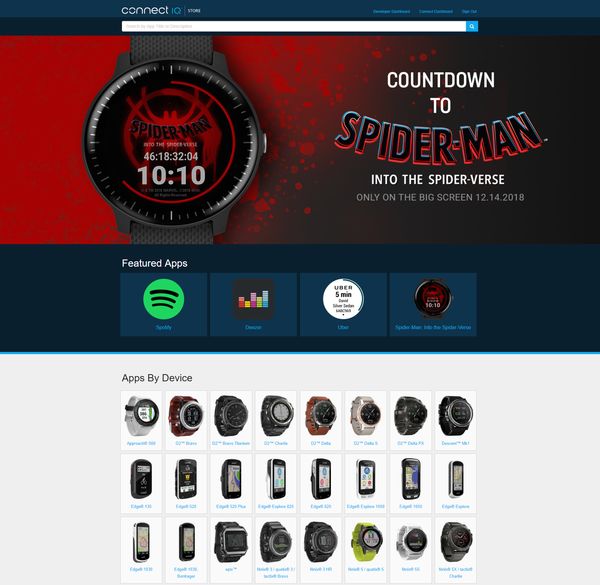
- From Garmin Connect Mobile (iOS, Android).
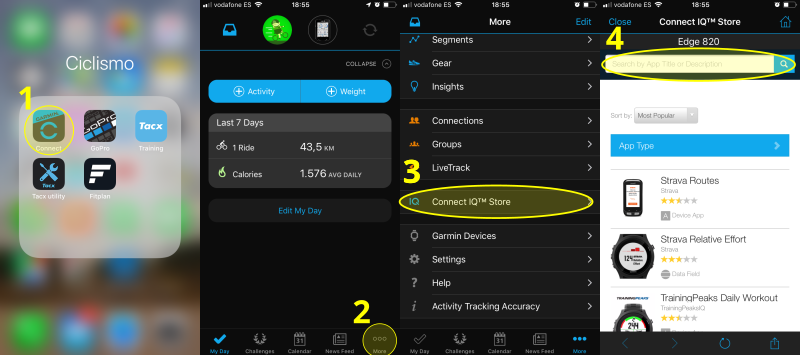
Once downloaded the App in your Garmin, you have to configure the data screen:
- Configure an activity profile.
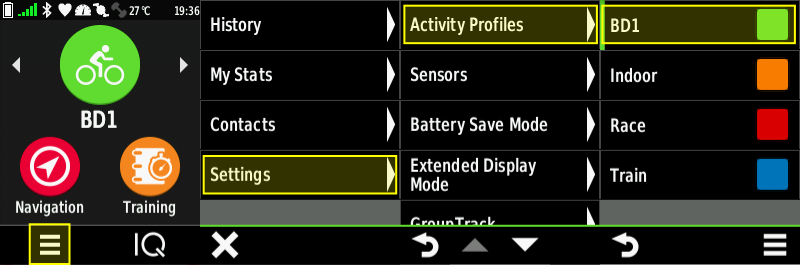
- Select a data screen and configure it with only 1 data field.
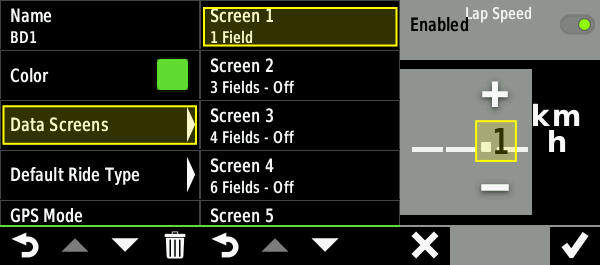
- Select the data field BD1 Dashboard.
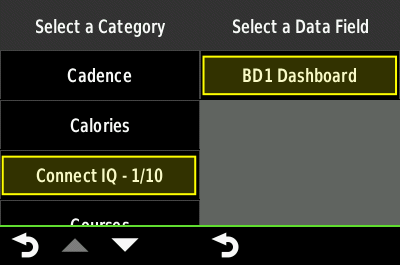
- Go to the configured activity profile and navigate to the BD1 Dashboard screen.
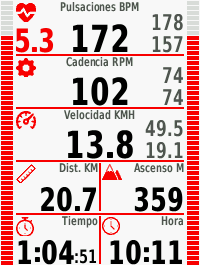
- Enter in the app page in Garmin Connect IQ Store.
- Click on UNLOCK:
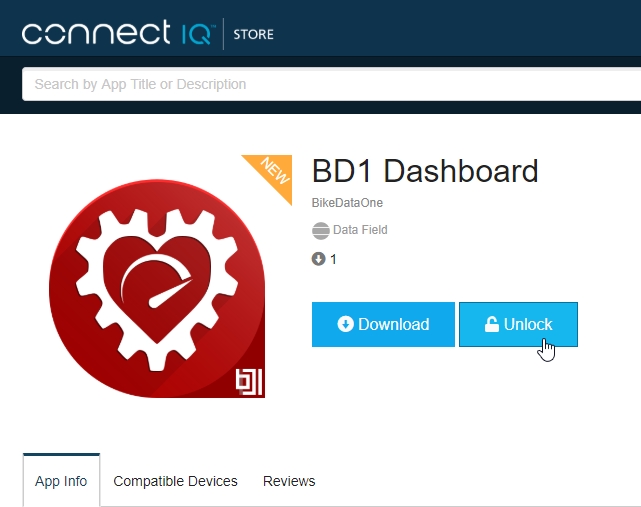
- Click on CONTINUE:
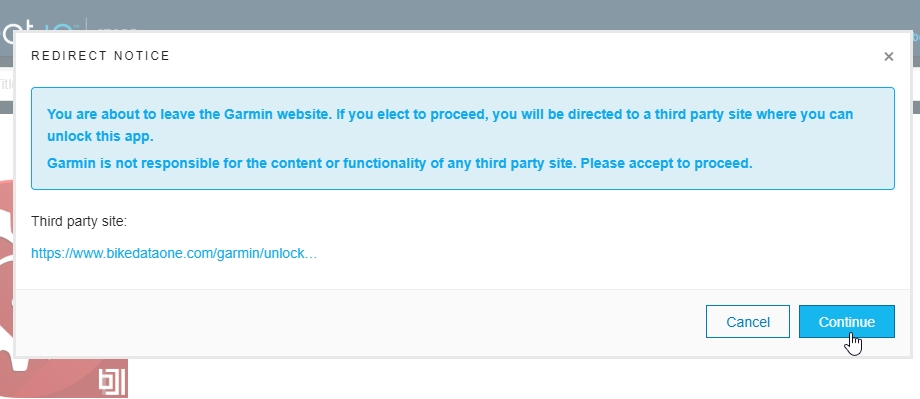
- Add BD1 Dashboard to the shopping cart and follow the purchase process.
- Once the purchase is validated, you will receive a confirmation email.
- Thanks! Once you receive the confirmation email you can update your App to the PREMIUM version.
- Click on DONWLOAD in the app page in Garmin Connect IQ Store:
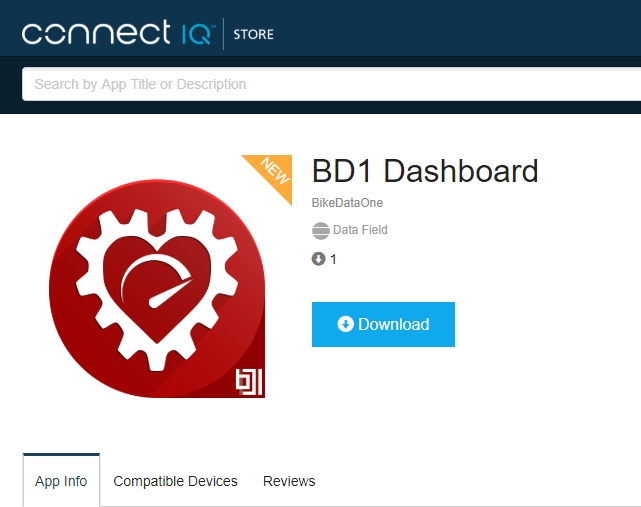
- And synchronize your Garmin device.
- From Garmin Express Desktop (Windows, MacOs):
- From Garmin Connect Mobile (iOS, Android).
